It would be if those weren’t flac files i had for a long time and i knew didn’t have any issues.
- 0 Posts
- 3 Comments
Sadly i recently learned VLC doesn’t just always work.
About a year ago i had an issue with playing FLAC files on VLC, where there would be short periods of no audio. I had recently made some upgrades to my audio hardware, so i was looking at my new hardware/cables/config… but in the end i realized it always happened at the same point in the same files, so a software issue was more likely:
https://code.videolan.org/videolan/vlc/-/issues/27696
Nice quote from this issue: VLC is broken since months Use their nightly version, it has a nice new interface too, and no bugs. I don’t get how they can keep a huge breaking bug like this in vlc from MONTHS.
And neither can i… until a year ago VLC was for me the pinnacle of “it just works”. Now after them leaving a bug causing audio playback issues into their stable version for months, they broke my trust in them… they’re probably still the best option out there, but now i’ll just say probably, not for sure, and there is room for improvement…
And if it were some obscure format, sure, but FLAC? …

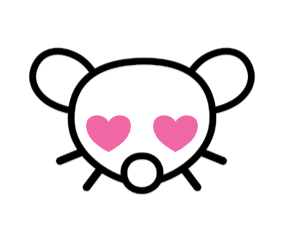
It was already fixed in their nightly builds, and it’s an extremely mature video & audio player, i get most open source projects can’t pounce on any tiny issue. But like the most mature open source player should be able to resolve a serious playback issue in their stable build in less than a month. Either by applying the fix that fixed it in their nightly builds, or by reverting to a previous version of whatever is causing it that had it working well in earlier versions. I get the open source mantra of “you’re not the client”, but VLC is good & big enough to manage this kind of stuff a lot better.