Nemeski
- 75 Posts
- 25 Comments

 1·3 months ago
1·3 months agodeleted by creator

 2·5 months ago
2·5 months agoIf you click on the three dots next to the urlbar, there should be an option?
If you want it to work offline, you need to go to:
Settings > General > Translations > Translation preferences > Download languages
If you download it from a file, everything else seems to work except dragging it around.
Nope, doesn’t seem to be available at least for the moment

 65·7 months ago
65·7 months agoIt’s a different colour, so it’s just what that user has set as their display name.
 1·8 months ago
1·8 months agoHad to wait few hours before it offered correct update, seems to work now.
 3·8 months ago
3·8 months agoI can see the revamped sidebar but it doesn’t show the tabs in the sidebar for me.
Maybe Lemmy should start adding NoAI meta tags to posts and comments like some other websites have started doing for images? Though I doubt it helps that much.
It has 374 thumb ups here:
https://connect.mozilla.org/t5/ideas/wallpaper-in-new-tab/idi-p/172
And was suggested here multiple times:
https://connect.mozilla.org/t5/discussions/let-s-chat-about-the-firefox-new-tab-page/m-p/7632#U7632

 1·10 months ago
1·10 months agoThey really should add the option to set custom one, especially on Android all of the currently available ones look so bad.

 5·10 months ago
5·10 months agoabout:firefoxviewtakes you there if you have a way to set it as new tab.

 3·10 months ago
3·10 months agoIt doesn’t let you set custom one at the moment, only those that you can see in the picture.
I don’t like that huge button either… If they want to have button for it in the homepage they should change it to be a small cogwheel icon next to the private mode icon or something.
Android roadmap: https://developer.thunderbird.net/planning/android-roadmap

 7·1 year ago
7·1 year agoIf you want to be able to add custom engines directly from the settings, in
about:configaddbrowser.urlbar.update2.engineAliasRefreshand set the value totrue, after that you should see Add button inabout:preferencesEdit: nvm, there doesn’t seem to be field for suggestions…
Edit2: There’s also https://mycroftproject.com/, where you can try to find the search engine you want.
There’s fork that gets updates

 3·1 year ago
3·1 year agohttps://filterlists.com/lists/actually-legitimate-url-shortener-tool is bigger list and is updated more often.
Settings > Search > Show voice search




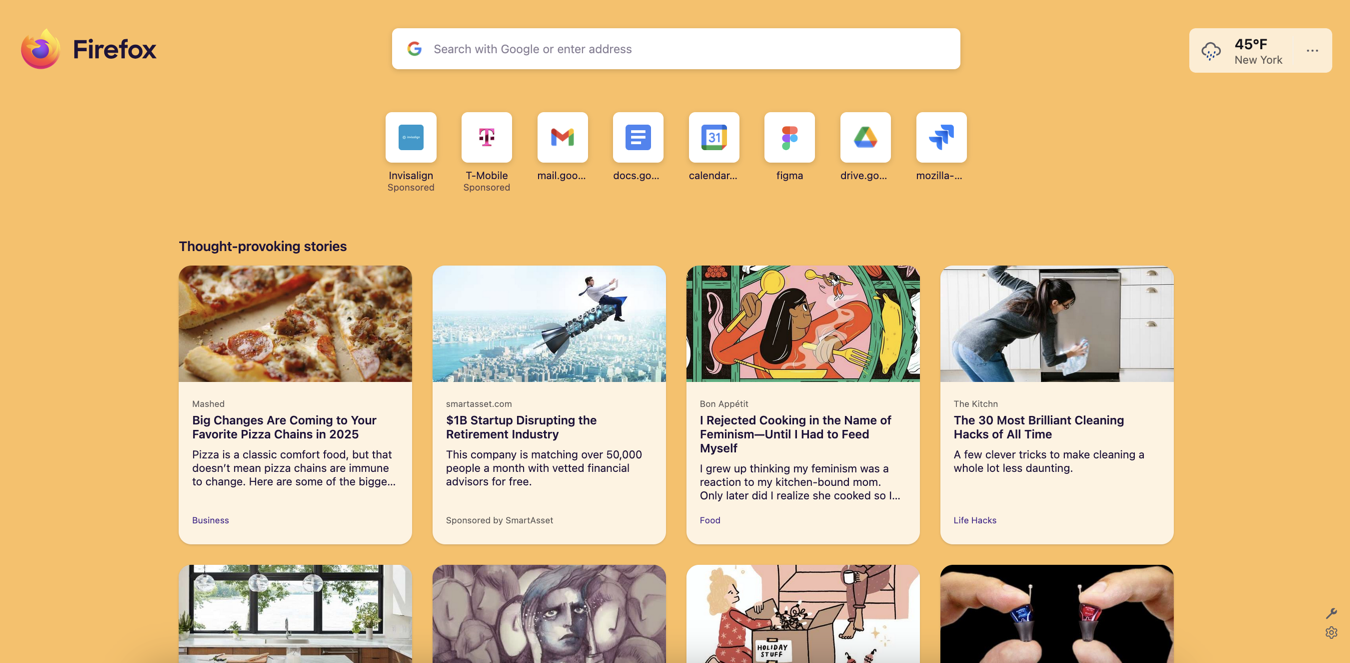
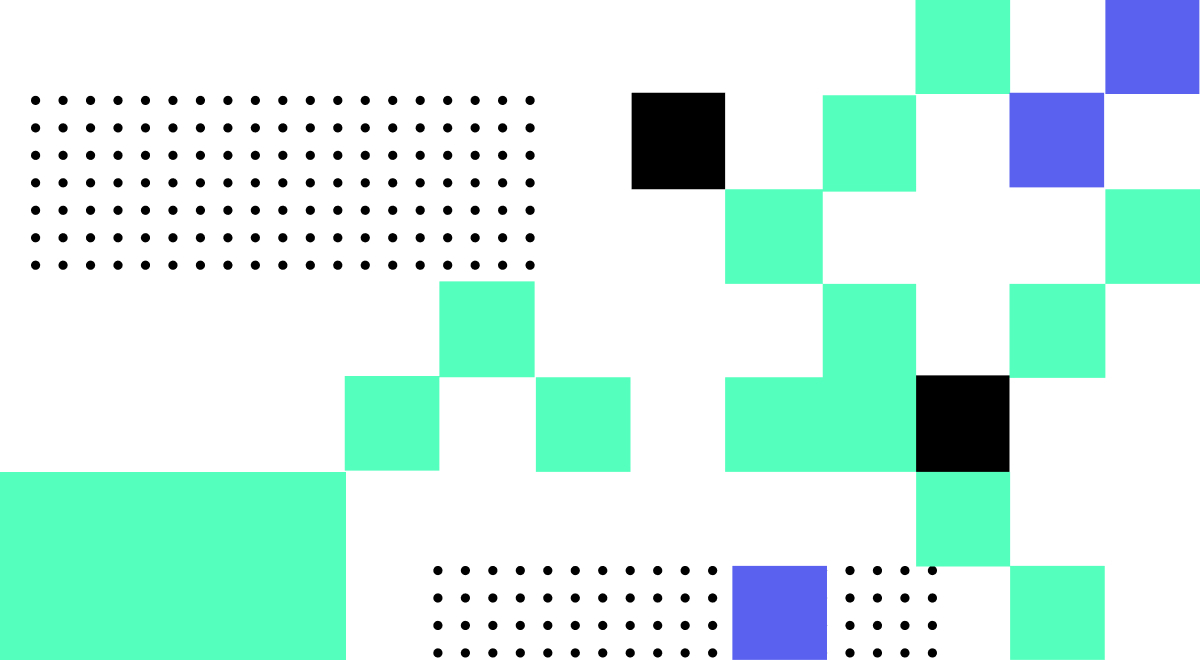

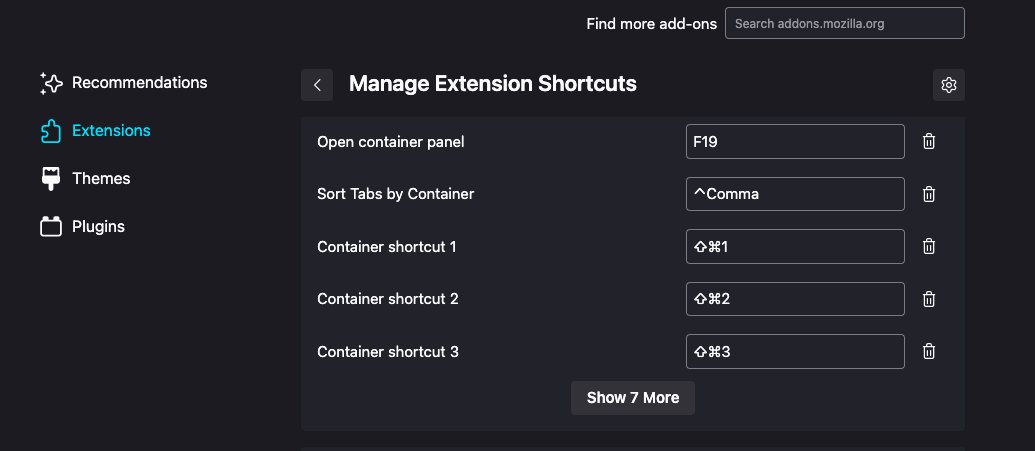


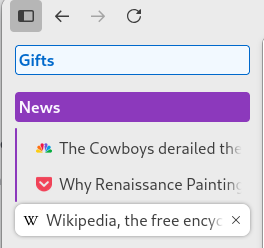



And !linux4noobs@programming.dev