I think the point is the number of times someone is having such an issue, and those people show up to proclaim they’ve never had such problems as if it’s helpful. So, at least you can recognize it’s not.
- 8 Posts
- 347 Comments
I just logged in, no issues, probably check your extensions. Mine are minimal, includes uBlock, regular Firefox updated to latest.

 6·10 months ago
6·10 months agoDunno, but it’s on archive.md
At this point, I’m half expecting someone to announce a “linux_circlejerk” community for all those posts being complained about today, to balance out the already newly formed “gnulinux” community where none of it should go.
should be
uh huh
Yes, that’s why I said “not necessarily.”
Not necessarily, I installed LMDE 6 and still needed to manually install the wifi drivers.
Contrary to what some have said here, it’s not unusual to have to download and manually install the wifi driver for Mint. It’s even mentioned as the one extra step in a cartoon comparing the time it takes to install three different distros. I had to do this for two different laptops.
OmanMkII already provided the link for intel, but here it is again:
https://www.intel.com/content/www/us/en/support/articles/000005511/wireless.html
Huh, I’ll definitely look into that. Both times I tried to route external pihole access, somehow other mystery services found it and it slowed to a crawl from getting absolutely pounded by requests not from me. Thanks for that tip!
Except that, as I’ve already mentioned, I have two piholes, and sometimes both will be receiving requests. Based on your description, the second would never receive requests as long as the first is online. Perhaps this is router dependent, but it’s what I’ve observed.
Pretty much. Not sure how the router determines which DNS to use, but mine seems to latch onto whichever one serves up results the fastest, which would inevitably be cloudflare direct after the pihole returns enough blocks.
So I use a Raspberry Pi Zero W as a dedicated pihole, and my Pi 4 seedbox acts as its own pihole and as a redundant backup. Then use gravity-sync from the Zero to the 4 to mirror the settings.
I have two piholes, and sometimes both will receive requests at the same time, if there’s a lot of traffic.
I would avoid it, as it may use the alternate instead of the pihole at anytime. If you want redundancy, it’s best to have a second pihole.

 3·10 months ago
3·10 months agoThere’s a number of cracked games now with online play enabled, you just need to make a burner Steam (etc) account to use it so your main one with purchases doesn’t get nuked if they catch on.

 52·10 months ago
52·10 months agoThey should get comfortable with me downloading cracked versions of their games.

 23·10 months ago
23·10 months agoHe still had one?
Those proxies aren’t encrypted in any way, even if it’s one with user/pass authentication access. They’ll obfuscate your IP from other users, such as torrenters, but there’s a risk your ISP will still see unencrypted headers between you and the proxy.

 8·10 months ago
8·10 months agoUse a vpn and you’ll be fine, otherwise if someone savvy is in charge, they may have blocked torrent protocols, or may block your device if they notice. Ditto on Pon’s comments about possible usage caps. Or time caps before having to log in again. Either of which could be worked around if you’re able to spoof your device MAC address to connect again.






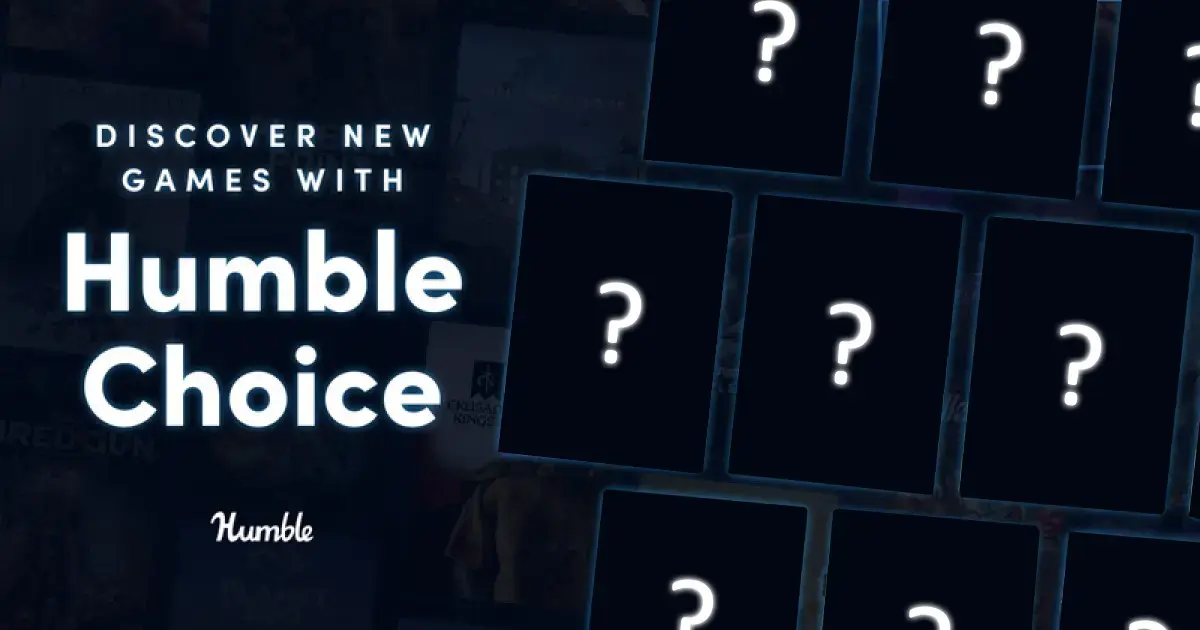


Goalposts in transit.