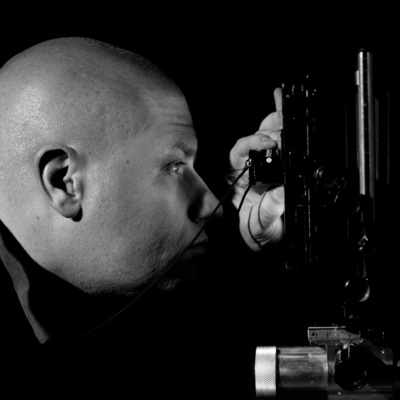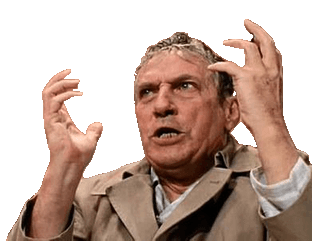Any one here has any experience with teaching 8 to 12 years old kids Linux?
Teacher here.
My favourite “lesson” I ever gave was in a grade 9 technology class. It was a pretty small class, about 10 kids. I split them up into two teams and made a competition. They chose their own teams — it ended up being boys vs girls. I never would have made it that way on my own but that’s how it worked out.
The school had a bunch of old, decommissioned PCs that were headed to the junk yard. I sorted through all of them to get two exact sets of working parts for the competition.
The goal of the competition was to recover a jpeg from one of the hard drives. Each team had a computer with the ram removed and two hard drives. One was blank and the other had the jpeg on it. They also had a Linux Mint installer on a usb stick.
I don’t remember exactly how I had set it up but it was points based, something about getting to different stages first. Like 5 points to be the team that turns the computer on first. One of the big ones was that they got an extra 10 points if they did the whole thing without a mouse.
I told the other classes about the competition and asked some other teachers if it would be okay for them to watch and cheer on. It ended up being the nerdiest and most exciting class ever. Students were literally cheering each team through a Linux install. One team got stuck and had to pull out the mouse. There was booing. It was so epic.
The girls won, being the first to recover the jpeg and they did it all without a mouse. It was so awesome. The jpeg was the meme about how would a dog wear pants.
It was about 5 years ago, my first year teaching. I really miss those days. I only teach math now, and while I like that, there was something magical about showing kids how fun computers can be.
Damn, we need more ICT teachers like you.
Wow, just WOW 👏👏👏.
I wish there were more teachers like you in schools. Inspired people, in general… that’s what’s lacking in society nowadays 😔.
That is incredible. Good on you.
Out of curiosity, how much had you already taught them about the tasks? Was it just expected that between the whole team there would be someone who knew this stuff?
Thanks!
If I recall correctly I didn’t tell them much about anything. One of them had a nerd dad who set up his daughter with Linux at home but she wasn’t familiar with the install process. I gave them some basic info when I gave them the rules (you have to connect the hard drives and ram) but for the most part everything was new to them.
On the other hand, I also ran a computer club with some other kids (in a younger grade) where we took that pile of broken computers and salvaged working parts. We ended up with 3 or 4 working pcs that we ran Linux mint on. They used the computers for Roblox or something at lunch lol. The computers ended up being a popular attraction at lunch!
🏆
wholesome, awesome, fun
@maxprime my technology teacher in middle school did something similar with me and a bunch of other kids in 1995 or so. That’s how I fixed my first pc, and eventually started a career in IT. There was no team competition, but he basicallt said "these are some broken computers, if you can fix them you can have a lab to play Doom or whatever you want. He helped us setting up the IPX network tbf, but we had to check what dimm banks were working, which not, same with hdd and processors, and put togheter everything and install Windows 3.11
🏅
deleted by creator
@maxprime @nayminlwin Great story! Reminds me of Cathy Malmrose’s “The Un-Scary Screwdriver”, https://thegnomejournal.wordpress.com/2009/11/13/the-un-scary-screwdriver/
Thanks! That’s a very nice story too. I have a baby boy and can’t wait to introduce him to computing.
@maxprime @nayminlwin so basically… School of Rock but for nerds. You are Jack Black.
@maxprime @nayminlwin you sound like the teacher i would’ve wished for.
If i were to become a teacher in the future (unlikely, but not impossible), i’d hope to be just as caring and enjoying the craft as you are. Keep it up! ☺️
I had some of my classes (14-15yr olds) assemble their own computers as the first class. It was cheap junk anyway, and I was willing to risk it, but it set the stage for the year. I dont think I got them to install system on it (whole school run on Linux btw), thats a great touch. And making it into something that entertaining, and stereotypes breaking is brilliant!
deleted by creator
@maxprime @nayminlwin This is it right there, the moments everyone will remember. Not always possible for day to day work I guess, but all too rare.
@maxprime @nayminlwin was the disk with correct partition table. So only mount the disk to recover the jpeg data. Or else?
What 9th grade is ? How old are kids here?
Yeah I had formatted and partitioned the disk ahead of time. The JPEG was in the root directory IIRC. I warned them to not plug in both hard drives during the install process to be sure not to overwrite the wrong drive. They were labelled physically but were otherwise identical.
Ninth grade is 14/15 year olds.
@maxprime @nayminlwin what an amazing story. I love that this could be gamified for them and made more fun. I presume you had a guide or helped them when they got stuck?
deleted by creator
@sabriunal @maxprime @nayminlwin
I think they had the hardware disassambled and part of the challange was to put all things together to run the OS and finish the task.
deleted by creator
@maxprime @nayminlwin Ah, a wholesome IT teaching story. That’s something I might get into, when we train new interns and apprentices.
@maxprime amazing, thank you for sharing!
@maxprime
This is so full of awesomeness :D
@nayminlwinThere aren’t enough reactions on Mastodon to express how much I loved this, so fav-ed, re-blogged and commented.
I just started them on Linux machines from the get go. The same reason I got good at 3.1/95/98 was to setup games, filesharing, and getting hardware to work for better games. Even with Steam, there’s always some work to handle oddities. The kids are rapidly becoming reasonable basic admins the same way I did. Whether they decide to go further and learn more will be up to them.
Hmm, I guess I’ll start by guiding him to deal with his PC problems by himself.
That’s a good start. Also, include him in your own PC activities (some of them, make some up if you don’t have anything that he can be involved in at the time), like “I need to find a cool new background, I was thinking this and this might be cool, could you help me find something online?”. It gives kids a sense of being useful and wanted, plus a pat on the back, high 5 or something like that when the task is done. And it might inspire him to look for his own background, something he identifies with 😉.
Have a lot smaller kid, he’s 4, but this is just something from the top of my head… or how I would play it.
You’re good
Thanks, I try ☺️.
It was hard for me at first, grasping how to bring up and educate him… it didn’t come naturally for me. But my mom was a lot of help, she gave me a lot of pointers and I just started building on that 😉.
All too much of OS config, IT work, and troubleshooting is a combination of reading docs, trying things, and plenty of online searches. The big missing piece is motivation. That’s why I learned as a kid. It was all about building systems to play games.
For your kids, a combination of showing the basics, how to find out how to fix things, giving them agency to modify the OS (assume you’ll need to reinstall sometime), and a purpose could get them going. Not everyone find the motivation and interest, but kids are often more able to invest and explore than we give them credit for. I found my son (at age 13) at installed the proprietary NVidia driver for his laptop without my knowing. He just started following tutorials until it worked. Proud dad moment, time for ice cream, and then he went back to playing games with his buddies.
Give a kid the arch install wiki and a computer with the USB iso ready to go. Tell them they aren’t allowed food until they install it and run neofetch.
Any kid? Do I have to prove age? I’ll install for a 1kg of basmati, or 3kg of potatos, 2kg of beans, 5kg of onions, or anything similar.
Well great but it’s probably a bit overkill to restrain food, you should consider adapting the food accordingly

No food is ridiculous, but no candies would go.
The only advice I have is to try to make it interesting for them and not just additional practical information they have to memorize. You don’t want to be the weird dad that insists on using stuff nobody else does, you have to show them what’s cool about it, and also accept maybe they’ll just stick with Windows for now.
I also think the main takeaway they should have out of it is that there’s many ways of doing the same thing and none is “the correct and only way”. They should learn to think critically, navigate unfamiliar user interfaces, learn some more general concepts and connect the dots on how things work, and that computers are logical machines, they don’t just do random things because they’re weird. Teach them the value of being able to dig into how it works even if it doesn’t necessarily benefit them immediately.
Maybe set up a computer or VM with all sorts of WMs and DEs with the express permission to wreck it if they want, or a VM they can set up (even better if they learn they can make their own VMs as well!). Probably have some games on there as well. Maybe tour some old operating systems for the historical context of how we got where we are today. Show them how you can make the computers do things via a terminal and it does the same thing as in the GUI. Show different GUIs, different file managers, different text/document editors, maybe different DE’s, maybe even tiling vs floating. What is a file, how are ways you can organize them, how you can move them around, how some programs can open other program’s files.
Teach them the computer works for them not the other way around. They can make the computer do literally anything they want if they wish so. But it’s okay to use other people’s stuff too.
For me what planted the Linux seed is when I tried Mandrake Linux when I was 9-10ish. I didn’t end up sticking with it for all that long, but I absolutely loved trying out all those DEs. I had downloaded the full fat 5 CD version and checked almost everything during setup, so it came jam packed with all sorts of random software to try out. The games were nice, played the shit out of Frozen Bubble. I really liked Konqueror too, coming from Internet Explorer. It was pretty snappy overall. And there’s virtual desktops for more space! People were really helpful on IRC, even though I was asking about installing my Windows drivers in Wine. Unfortunately I kinda wanted games and my friends were getting annoyed we couldn’t play games on my computer.
It stuck with me however, so later on when some of my online friends were trying it out, I wanted to try it out again too. I wasn’t much into games anymore, had started coding a little bit. So on my computer went Kubuntu 7.10, and I’m still on Linux to this day.
But that seed is what taught me there’s more. I didn’t hate Windows, I wasn’t looking to replace it. I hadn’t fallen in love with FOSS yet. It was cool and different and fun. It wasn’t as sterile and as… grey as Windows 98. You could pop up some googly eyes that followed your mouse, because you could. There were all those weird DEs with all sorts of bars and features.
You don’t want to be the weird dad that insists on using stuff nobody else does, you have to show them what’s cool about it, and also accept maybe they’ll just stick with Windows for now.
This 👆. Be weird, but be cool at the same time. None of the other dads can do this, but yours can 🦸 ☺️… and, he can teach you how to do a lot more cool stuff as well 😉.
Maybe a Steam Deck if they’re into gaming, boy do people love to tinker with their Decks.
But the deck can also be used for gaming with zero tinkering, so kids will do that.
Yes, he’ll just drop into Steam when something gets too hard to acomplish. I wouldn’t use the deck as a learning tool as well.
But when the time comes and the kid needs to write some assignments for school, you can be like Your Steam Deck can do that too, have a look at what this dock does
Imagine if handheld gaming is all they’ve ever used it and known it for, and all of a sudden you show them than it can be a full desktop experience, too
My mind would’ve been blown back when I was a kid
Your Steam Deck can do that too, have a look at what this dock does
Ah, of course 👍. Maybe like let him do the first few on his laptop and then be like “you know you can do that on the steam deck, right 😏” 😁.
I love Linux gaming. Got the Steam deck for my SO. She kind of hates it BECAUSE it’s not a no tinker device.
Like if you pick the right games you’re good, but want to play the “wrong” game, or want to mod, and your back to tinkering.
I don’t mind it at all, it’s just what PC gaming has been for me my whole life, but for her, someone who only experienced gaming on newer consoles it’s a pain in the tush.
I also think the main takeaway they should have out of it is that there’s many ways of doing the same thing and none is “the correct and only way”. They should learn to think critically, navigate unfamiliar user interfaces, learn some more general concepts and connect the dots on how things work, and that computers are logical machines, they don’t just do random things because they’re weird. Teach them the value of being able to dig into how it works even if it doesn’t necessarily benefit them immediately.
This will come gradually. First, show him one way of doing things, let it sink in, let him get comfortable with it, then say “you know, you could do that in another way as well 😉”. I bet he’ll start asking you if there are other ways as well in no time 😂.
Thanks! This is really helpful.
With my kid, he just gets on Steam and starts doing his thing with his friends like everybody else as if he was on Windows. It makes no difference to him. I figure I’d let him learn the same way I learned computers, by just standing back and letting him poke and prod around and giving assistance and guidance when necessary. He can’t break anything important.
I tried this with my son, who is now 17 and not nearly as computer literate as I was by his age, let alone Linux literate at all. I think it’s a generational thing, as a kid growing up in the 90s I HAD to learn how to administer our PC at a higher level to do the things I wanted to do. Now with easy apps and tablets and auto-installation of all-the-things you just don’t need to be an advanced user to do what you want to do. This is just my experience, YEMV
My kids have always been using Linux because that’s what I use on my gaming PC. When it was time for my eldest to get his own computer I tried to educate him on the differences between Linux and Windows (admittedly with my bias) and he chose Linux. I feel like wobbly windows played a big part in that.
He moans about some unsupported multiplayer games now and then and I have told him that we have a spare SSD he may use to install Windows. But so far his suffering wasn’t big enough to help me step him through that process.
SuperTux, Tux Math, Tux Paint and SuperTuxKart.
Easiest way to get kids involved with Linux.
I did get him into TuxPaint and GCompris. He liked playing around in GCompris.
The problem is I have to compete with youtube and roblox… So I have to lock these out for him to use anything else.
Just introducing them to it is probably enough. Show them different desktop environments and applications to get them used to the idea of diverse interfaces and workflows. Just knowing that alternatives exist could help them break out of the Windows monoculture later. Enable all of the cool window effects.
KDEs wobbly windows will convert almost any child to linux.
Or the return of The Cube.
Don’t start with the tinkering aspect first.
Ask yourself, why does your kid use Windows?
Probably to play games, access the internet and maybe do their homework. Most probably, they don’t use Windows because they specifically enjoy working with Windows, but because it easily lets them do whatever they actually want to do on a PC.
Spending 5h on fixing some weird incompatibility between the Nvidia GPU, your DE and Proton might be fun for some, but it’s most probably not what your kid wants to do when they could be gaming or doing whatever they actually want to do. Problems like that can scare them off quickly.
So first setup the PC so that everything they usually do on Windows works without issues.
The next question is, why would your kid want to run Linux instead of Windows?
The usual advantages (FOSS, free to use, better for developers) don’t really matter to most kids. The only things I can think of right now are:
- Runs on PCs that aren’t Win11 compatible
- Some games like Minecraft run faster (but some games also run slower)
With the setup completed and advantages thought of, you can let the kid use Linux quite similarly to Windows. When the kid wants new software or has an issue, work together with them to get everything running. First do everything and let them watch, later let them do more and more of the process.
That’s basically it.
When I was 12 I got “tricked” into installing Linux Mint from a USB drive because another kid told me it had Garageband on it.
Like that meme where you give someone a bunch of adderall and a pickaxe and tell them there’s gold under a location you need excavated.
Perhaps you could explore adjacent strategies?
May be not a bad idea.
His screen time is currently limited and he’s been asking me to remove the limit. Guess I can let him dual boot into Mint without any screen time limit so that he can play around.
- harden parental controls on windows install.
- „hey son! I hardened the parental controls on your windows install. And by the way, I installed Linux to your PC as well. It has no parental controls.“
- ???
- Linux Sysadmin
My father was lucky, I wanted a minecraft server so bad that I accepted to learn how to handle an Ubuntu Server, with ~10 years.
Then I kinda had my edgy hacking phase with 12, and installed Kali as dual boot.
As my Windows install got older, dirtier and buggier, I decided to just f it and installed Pop over everything.So, get them to be interested in having/doing something requiring Linux, then show them the wonders of the Linux desktop, preferably not Kali, but something more user friendly, and finally wait till they want to reinstall for whatever reason, like a new PC (with AMD or Intel GPU).
I had good luck walking my nephew through installing and setting up arch. Great introduction into linux, he was 13 but thats close enough to the given range
Got my little brother (12) to run Minecraft on Linux mint,
A friend of mine got his son to use Linux by just not providing an alternative, he installed Debian edu (don’t know if that’s the name, but basically a Debian spin for kids with parental restrictions and stuff) on an old laptop for him and that’s what he used. Once he got his own PC it was over though since he wanted to play Fortnite so bad that he bought windows for that. He still dual boots Fedora, but I don’t think he has used it since the windows partition is there.
I think the thing is you can’t really get kids (or people in general for that matter) into Linux the way you are probably into it and interested in it. At least not if they’re not already interested in it on their own. They will learn how to use it sure, but not the way we’re used to using Linux, understanding the intricacies of the system, keeping the system safe,… They’ll probably find a way to do what they already do on windows and ignore that the OS is different.
IMO, his aproach was too strict, that’s why it failed and just caused repulsion towards Linux. There are other ways you can “make” children like things.
I don’t think this was too strict, maybe I made it sound that way, but it was not like he forbid him using windows, it was just that he’s using Linux, his son got his old laptop that was running Linux and they didn’t have a windows license, so his son was running Linux as well. He’s also doing fine on Linux and doesn’t dislike it or anything, the only “problem” was that he wanted to play Fortnite which does not work on Linux. He’s also getting along fine with Linux, especially on fedora where he doesn’t need the Terminal.
What I wanted to say with that comment is that you can’t make your kids to learn and use Linux like most of us probably do. For most people an operating system is still just some black magic on their computer that makes the browser or their games run, they don’t care how it works or if it is secure or using the latest software. Most people just don’t know and don’t care what an OS even is and the same thing goes for kids imo
Oh, that’s different then… I thought his dad was like “run Debian, or you’re grounded”, lol 😂.
I agree on the last part, that is most definitely true. You can try, but you can’t force it 🤷. After all, his/hers gifts may lay in another field, not tech 😉.
For reference about 4 year olds: https://lifehacker.com/i-raised-my-kids-on-the-command-line-and-they-love-it-5974087
I think I read his blog back then. Telling about the progress his (then) very young son made. How he didn’t install a graphical user interface at first but the kid loved ‘sl’ (the steam locomotive if you mistype ‘ls’), and cowsay and so on. And they had a command-line chat to communicate (or just smash buttons).