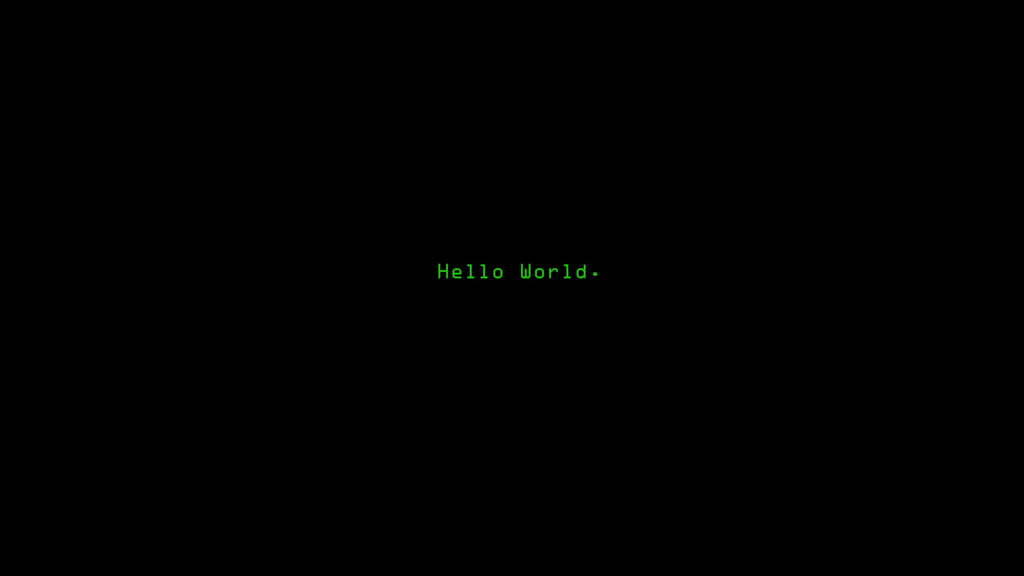Hello my fellow pirates I have a question for all. Is there a way to remove pop up ads from my mobile game ? They have been getting really annoying lately and wanted to know if there is a way to remove them. Thank you all for taking the time to comment.
I use a PiHole at home, combined with a Wireguard server, so my phones route all traffic through my home network, even when I’m out and about.
This is how I do it. Haven’t seen an in-app ad for a very long time.
That’s very clever.
How to setup a pihole in router? I’m planning on getting a new connection
Use adguard dns, it disables most (if not all?) ingame advertising for me. Set private dns to dns.adguard-dns.com
In your android settings, go to network & internet > advanced > private DNS and paste the link dns.adguard-dns.com into the box. All ads will assume you have no Internet connection. Doesn’t appear to work on YouTube, but covers anything from the Google Play store banners/videos/etc.
That’s because Google got wise to this trick and use their own internal values for DNS
no, DNS adblockers block certain web addresses that serve ads and Google has the same address for ads and videos, so blocking ads this way means you won’t be able to watch videos too
TIL
That’s actually pretty clever
This is what I do when it and about.
Copy paste this in your private DNS: base.dns.mullvad.net
Yes Mullvad is the best.
Sorry for the stupid ask… but where would I change DNS settings for data connection on stock Android (OnePlus OxygenOS)? I just spent 10min looking but can’t find a setting that would allow me to setup DNS config.
Settings > connections > more connection settings > private DNS
Thank you!
Private DNS
You cannot, you can only change them for WiFi. You need an app that pretends to be a VPN in order to change them for your data connection
I’m using private DNS on mobile data right now. It’s system wide and not dependent on WiFi
deleted by creator
- Adguard DNS
- Blokada 5
- AdAway
I personally use AdAway after being a blokada user since blokada 3 but they kinda fell off imo
I use adaway
CalyxOS has a firewall built into it.
Install app. Firewall it. Enjoy your free game, provided the Devs aren’t assholes. Provide 1 star rating if they are.
Try Blokada 5. It sets up a local vpn inside your phone and blocks all the ads and trackers. The application is free and open source. Don’t download it from the play store as it downloads version 6, which requires a subscription and does cloud stuff (version 5 instead works locally)
https://github.com/blokadaorg/five-android
Enjoy
Personally I’ve had some issues with ads getting through 5 on a few devices. Version 4 always works in those cases, even though it’s a bit less efficient (apparently).
Separate of that it also works with VPN Tunnel, which is great for getting around cell providers that block tethering.
They block tethering? For what possible reason? Is it something extra they charge for?
Yeah they charge for tethering. When I lived in a rural area with only dial up, only eight years ago, I got an Ethernet dongle I could plug into my computer and setup the connection to an old cellphone then unplug from the computer and plug that into the internet port of my router so our whole house could share the T-Mobile unlimited data and the cell phone only saw it as one device. Just left the phone plugged in where it got the best service. Even with the hotspot addon (+25$) I could only connect five devices. That added up a lot faster than I expected so the dongle ended up being my work around.
That’s actually a workaround I never would have thought of. Also stupid that they charge for something built into the phone.
I was pretty pissed about the whole situation. I checked with two ISPs prior to buying the house and both told me cable internet was available at the address. Turned out the cable terminated half a mile down the road towards the town and they wouldn’t pay to extend the run, or even let me pay to extend it. Then I tried to enable the hotspot and received a pop up saying my plan didn’t support it. I was further upset when I realized I could only share to five devices once I added that to my plan which made me more determined to figure something out. I don’t think I would have stumbled onto the solution if I hadn’t been so upset and determined about everything. I didn’t want to do satellite because latency and all of them having monthly data caps. Being on the internet with dialup is all but useless. Even news articles back in ~2015 would take a solid five minutes to load. Couldn’t stream anything obviously. It was hell. Before I moved out I had setup a yagi antenna pointed at a T-Mobile tower and was getting full bars and pretty respectable speeds considering, comparable or higher than cable would have been. I did end up having to setup a pc fan near the dongle to keep it cool though because it would get really hot. My first one started smoking and died. The second one lasted three years before I ended up moving.
Holy shit, what a bunch of BS. Hell of a story though, thanks for sharing.
This right here, I’ve been using Blokada for the last few years and it stays on permanently. My biggest gripe is that a certain social media website (starting with an R) which we shall not name have their own built in ad platform which Blokada is useless against other than that it’s perfect.
I find using a DNS server that blocks ads gets rid of them. You just put the name of the server (like “dns.adguard.com”) in the private DNS field in settings and turn it on.
I find the setting on my phone in Settings > connections > more connection settings > private DNS
Root and myandroidtools. You then go to that specific app, list all the activities it can do, then disable any which has a name related to ads like “adsActivity”. At that point it can’t show full screen ads at all.
Some games they give you the reward immediately but nowadays the ad SDKs they can check if the ad was shown or not so it gives an error
Trackercontrol works good on some, though some apps don’t work and you have to enable one thing at a time until it works.
Some OSes allow per app firewall, so the easiest way would be to disable network connection for that app in the android settings.
AdAway is a really good network based adblocker
I’ve been using nextdns.io with great success. It let’s you customise your settings and gives you a personal URL to paste into your private DNS
related way is to crack and remove the ads
https://play.google.com/store/apps/details?id=dnsfilter.android
personalDNSFilter. All a man (or woman) needs for whole phone adblocking without requiring root.
AdAway can also be used, with or without root.
root and AdAway
If your game doesn’t require wifi, airplane mode