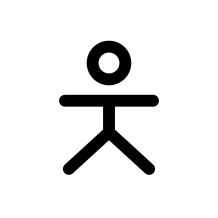Would it be possible to have a linux DE with that high quality like macOS? The last 3 years i did a lot of distro hopping. Im really Happy with gnome and ubuntu now ( reason was the rocm Installation script for my 7900xtx). Currently i donate whenever i use a Software more frequent. So i also would pay for a such good Look like on an iMac from my wife. Currently i use 4k Resolution and coloring settings with my spyder color camera.
Check elementary OS
Did it a few times and was not happy, thanks. For gaming and rocm not good.
It was definitely Unity on Ubuntu plus Cairo dock that pulled me out of the Mac life way back in the early 10s, so I’m still sad Unity is gone and Lumiri is basically abandoned from the start. But these days I really like Plasma, as someone who considers the Windows 11 UI to look rather clean (gasp!)
Look at the kde themes in the settings app.
If you want the MacOS experience, install Garuda. Personally, I hate that global menu, and the first thing I do on a fresh install is get rid of it, but if that’s what you like…
It’s KDE, not GNOME, though.
Because it’s not Plasma 6.
Because Linux doesnt compete with MacOS? Linux doesnt compete against any other OS because unlike Windows or MacOS Linux isnt owned by a for-profit organization (Linux doesnt have something to sell). Gnome is driven by community efforts to polish a community maintained set of tools, I would say theyve done a very good job.
Indeed great work!
As others have said, it is not entirely clear what you mean by sharp. Based on the rounded corner and button example you gave previously, I think it might just be the graphic design. MacOS has had a lot of time invested into its design language including subtle things like a thin, almost glass-like specular border around windows and then a drop shadow. This very much becomes a matter of taste in many cases, but for some it helps identify boundaries more precisely. Perhaps have a look at https://github.com/vinceliuice/WhiteSur-gtk-theme, which replicates MacOS as closely as possible. You may be able to experiment with it side by side and see if you can figure out exactly what design element it is that you are looking for.
Gnome emulates MacOS in the worst ways possible. See: all the whitespace in gtk apps.
Gnome is just as beautiful as MacOS. The only difference is that MacOS is colorful, while Gnome is more b&w in its design. In fact, I’d say that gnome is more modern than macOS in its overall design philosophy. So modern, that some people hate it, lol. But modern nonetheless.
I recently started using the openbar extension which adds a lot of color to Gnome with just a few clicks.
I love Gnomes design btw. My second favorite after Android.
I find Gnome smoother than macOS.
This wasn’t the case many years ago, but now I find Gnome pretty good, the amount of bugs are surprisingly low.
On the other hand, I experience glitches on macOS regularly on the UI, especially on a multi-monitor setup (I use both Gnome and macOS with multiple monitors).
And generally feature-wise I find Gnome a lot more convenient to use in terms of window or workspace management.
On the other hand, I experience glitches on macOS regularly on the UI, especially on a multi-monitor setup (I use both Gnome and macOS with multiple monitors).
Multi monitor and window tiling on Mac are so bad, they should be embarrassed.
You have to click to switch monitors but if you do it twice it registers as a double click so you have to click…wait…then click again.
Sometimes you can drag windows from one screen to the other and other times they just…disappear as you drag then across.
You can’t close anything from the window buttons and the red and yellow buttons do the same thing. You have to go into the taskbar and right click to close them.
Then they took the time in Sequoia to add window tiling but it’s just such an awful experience. You have to hover over the green dot and wait for the prompt to popup and choose from a drop-down menu. WHY CAN’T YOU JUST DRAG AND DROP!?
You have to click to switch monitors but if you do it twice it registers as a double click so you have to click…wait…then click again.
You don’t switch monitors, you switch windows. That is how it works for all windows. It’s like that so you can click anywhere in a window to focus it without activating something in the window by accident.
You can’t close anything from the window buttons and the red and yellow buttons do the same thing. You have to go into the taskbar and right click to close them.
You can close windows with the red window button, and the yellow button minimizes a window. Absolutely not the same thing. The whole application you can close via the dock, or the menu bar, or cmd+q. Two different things.
Some apps have a single main window though which will reopen when the dock icon is clicked (e.g. Mail), but that is still different to what the yellow minimize button does. The distinction is much more useful for document style apps like TextEdit which can have multiple windows (or none, if no file is open). There is also Hide which hides the entire application and all its windows until it’s activated again.
Then they took the time in Sequoia to add window tiling but it’s just such an awful experience. You have to hover over the green dot and wait for the prompt to popup and choose from a drop-down menu. WHY CAN’T YOU JUST DRAG AND DROP!?
You can absolutely drag and drop to tile windows, and there are also keyboard shortcuts for it. Check the Window -> Move & Resize menu for that.
You don’t switch monitors, you switch windows.
Well, theoretically yes. On a Mac, no.
It’s like that so you can click anywhere in a window to focus it without activating something in the window by accident.
Why would I want to do that? Why does double-clicking suddenly remove that need?
You can close windows with the red window button
No you can’t. It just minimizes them. Just like the yellow button.
You can absolutely drag and drop to tile windows
Like I said, sometimes you can, sometimes you can’t. Apple does not give any fucks about consistency or intuitive design.
and there are also keyboard shortcuts for it
- Apple keyboard shortcuts are often 3 different keys for some stupid reason
- I shouldn’t need them. Dragging and dropping the window should tile them just like it has in Windows for as long as I’ve been alive.
Well, theoretically yes. On a Mac, no.
Yes, even on a Mac. Necessarily so since it strictly places windows on one monitor. You’re always switching to a window on another monitor.
Can you give an example of what you’re talking about?
Why would I want to do that? Why does double-clicking suddenly remove that need?
So you can activate a window without first having to find a free space in the UI to click on (especially if it partially overlaps). It much increases the surface to click on to focus a window and therefore makes it faster since you can be more inaccurate in where you move the mouse.
What need?
No you can’t. It just minimizes them. Just like the yellow button.
It does not.
Can you give an example of a window that gets minimized by clicking the red button?
Like I said, sometimes you can, sometimes you can’t. Apple does not give any fucks about consistency or intuitive design.
No, drag and drop tile actions always work, even if it doesn’t entirely make sense (e.g. windows that can’t be resized).
Can you give an example of a window that it does not work with?
So you can activate a window without first having to find a free space in the UI to click on (especially if it partially overlaps)
That would make sense if they were overlapping. They aren’t. There’s no need to “focus” the window.
What need?
The need to focus on the window before clicking?
Can you give an example of a window that gets minimized by clicking the red button?
I don’t understand the question. All of them.
drag and drop tile actions always work
No. It doesn’t. I’m beginning to think you’ve never used a Mac.
Can you give an example of a window that it does not work with?
I can’t. Because it’s completely inconsistent and I have no idea why or how.
I had the same with macOS. Sometime, more often after updates i had several bugs. With gnome never.
Sharp as, it looks blurry or sharp as, its not polished?
Ahh good hint. Not polished. Windows could be more beautyful for example.
@Banthex@feddit.org i get what you saying. but as i lack experience with distros i find it interesting. can you add a few more examples of polished like how?
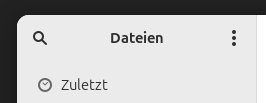 for example the corner on the left. Buttons somehow look better.
for example the corner on the left. Buttons somehow look better.
 macOS gives the the feeling of sharpnes. Im so sorry its so difficult for me to discripe it.
macOS gives the the feeling of sharpnes. Im so sorry its so difficult for me to discripe it.I’m still unsure if you mean sharp as in clear, crisp high resolution / not pixelated / not blurry or “better” design / ui(x).
If the first check (fractional) scaling settings / font anti aliasing / smoothing options (I don’t use Gnome so don’t know where), if the latter, one is a small team of probably underpaid devs (Gnome), the other one of the wealthiest companies in the world (Apple) so I’d sure hope Apple’s UI is “better” than Gnome’s (though looking at Windows it doesn’t seem like having money equals good design, lol).
Yes also the gtk thing. Maybe what i search is that all software ui’s should follow a better design template? But i understand the feedback for ui freedom.
yes, i get it. it’s sort of a thing that my brain can’t describe either, but want to hear someone go about it continuously to get it better.
It’s transparency and blur, gnome favors performance over looks (not that it looks bad), you can get the same look on gnome if u theme it
Part of using GNOME (at least to me) is expanding on the interface and building a personal experience through extensions.
Cover-flow when and-tabbing? Extension. Dynamic opacity of top bar? Extension. Wiggly-wobbly effects when dragging or minimising/maximising windows? Extension. Installing custom themes? Guess what, that’s an extension too!
I think you understand where this is going.
In terms of polish (looking sharp), GNOME is the best on linux, still it can look much better in terms of eye candy if you add extensions. I think I have like 50+ extensions myself.
Thanks good feedback
Alright. Let’s have it. What’s the extensions that enhance the look of Gnome, propelling it into eye-candy heaven?
Im using this but suggestions would be helpful:
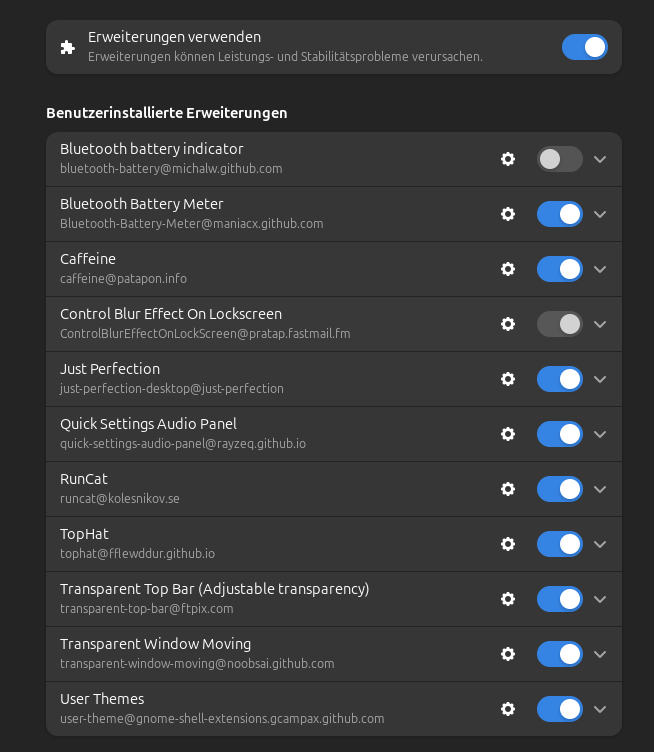
KDE Plasma may be a lot more customizable than Gnome, so you might be able to find something more like what you are looking for there. I would do a web search for varied examples if I were you.
You could search for more Gnome examples too. I believe Gnome requires more in the way of plugins for customization, so you might have to seek out examples of gnome plugins that customize look and feel or window styling. I’m just speculating here, I don’t really know Gnome very well.
I will force me to test KDE for a longer therm. Thanks for the feedback.
Have you tried theming gnome? There’s a ton of videos on youtube if you’re a beginner, i wonder if you’ll have the same thoughts after theming it
 the corners look better in KDE then in gnome
the corners look better in KDE then in gnomeDo yourself a favor and ditch GNOME for KDE. You’ll be glad you did. Especially if you’re into theming.
I did and the cornors really look better.
I tried to do that a little while ago, but I just couldn’t get used to the Menu on kde. Even with themes, it was miles behind ArcMenu on gnome.
I’m not sure I know what you’re talking about. Is it the global menu?
Ah, I only remember it being called the Menu lol. KDEs equivilent to a start menu in windows
Are you using fractional scaling?
No.
If you want a nice looking distro with some interesting features try Nitrux: nxos.org
immutable. So, no, sorry.
What speaks against immutable? Had bazzite for gaming for a while that was realy nice.