hi guys!! ( linux users don’t jump on me pls i only use windows for some apps) so i was noticing that my windows os is full with microsoft garbage that consumes my ram and network speed for nothing!! like shitty edge!! and looked for a solution and i found debloating. but i need to make a backup first in case something goes wrong . local disk is : 237gb - used 133gb = 103gb free i have a 64gb usb i want to make a high compressed backup for everything including my windows 11 is it possible with that 64gb usb? and what software to use pls? pls don’t tell using a cloud !! 😓i have a slow internet cuz i live in a rural area. thanks in advance to anyone!
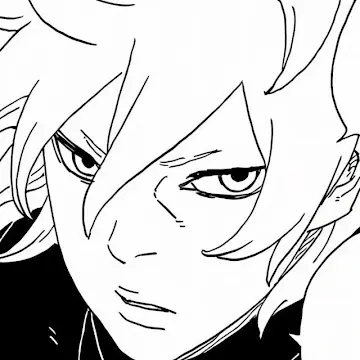

BorgBackup creates compressed and de-duplicated backups, splitting data into chunks then only keeping unique chunks + a list of files those chunks belong too.
I’ve currently got around 470gb being backed up; compression brings that down to 320gb, then after de-duplication that’s down closer to 70gb. (there’s a lot of media metadata in there, results will vary)
17 backups going back 6 months: 8.10 TB original > 5.62 TB compressed > 326.55 GB final backup data stored on disk
/edit this thread is a week old… It showed up at the top of my ‘new’ feed…? Odd.
thank you so much!! but the website you provided of this seems like it’s only for linux not windows right?
It is a Linux tool unfortunately :/
You could use it to clone the windows disc/partition from a Linux machine/live usb, try out your de-bloating process, and restore again via a Linux machine/live usb if needed.
Yeah I’ll use 7 zip instead tks bro