Beginner question: Searching for my first dedicated server setup, and I have no idea what to look for in a hard drive. I see a huge difference between drives of the same capacity, so what makes the difference? I am looking to eventually have a media server that can run “-arr” programs, Jellyfin, Immich, sync music, books, etc.
What are the factors I should be paying attention to other than capacity? Is it a lot of branding and smoke and mirrors, or will I see a significant change in performance/reliability with different drives?
150$, sorry
I was gonna say I’ve never seen a price gap that wide
You can buy a $400 900GB HDD, so OPs price gap is actually pretty narrow.
Forget the price. I’ve never seen a 900GB drive.
It’s a common enterprise size
Why not 1 tb?
For SSDs, enterprise-tier drives typically set aside a lot more dedicated space for wear management. So in many cases, it’s actually a 1TB (or 2 -> 1.8T, etc) drive, but the disk controller/firmware only allows addressing a subset of the “true” capacity.
Likely the same deal with the platter drives too.
Also pay attention to SAS vs SATA. SATA drives are usually usable in SAS backplanes, but a SAS drive physically will not fit a SATA connector.
Also avoid SMR drives. They’re very slow because their tracks are overlapping, so one write results in many writes to update the downstream sectors.
Other than that, just pick a big name like WD, Seagate, HGST and you’ll be fine. Just buy at least one spare to have on hand, and practice 3-2-1 backups for anything you can’t afford to lose.
Never use SMR drives for a RAID setup. But outside of RAID, they’re probably fine.
I wouldn’t use them for anything but a low-usage backup target. Or any disk that’s written to very rarely.
There aren’t any non big name manufacturers left for harddrives. And if you have the time, consider buying with some separation to reduce the risk of hard drives failing at the same time due to age.
WD, Seagate
Has Seagate improved? After having multiple Seagate drives fail, I did some research on failure rates and Seagate was way worse than every other brand. Since then I have only been buying enterprise-grade WD drives. However, I did my research almost ten years ago and a lot could have changed since then.
Any difference you personally experience between the three big brands is meaningless. For any failed HDD you have there’s going to be another person who swears by them and has had five of them running for 10 years without a hitch.
But whatever’s cheaper in your area and stop worrying. Your reliability should be assured by backups anyway not by betting on a single drive. Any drive can fail.
Backblaze regularly releases failure rate statistics of their drives, and it’s often a big enough dataset to be quite meaningful. I haven’t been keeping up with it lately, but there certainly was a period of time where there were substantial differences in the failure rates of different manufacturers.
So while you do still need to have drive failure mitigation strategies, buying more reliable devices can definitely save you time and headache in the future by having to deal with failures less frequently.
It’s impossible to tell how meaningful Backblaze’s numbers are because we don’t know the global failure rate for each model they test, so we can’t calculate the statistical significance. Also there are other factors involved like the age of the drives and the type of workload they were used for.
buying more reliable devices can definitely save you time and headache in the future by having to deal with failures less frequently.
That’s a recipe for sorrow. Don’t waste time on “reliability” research, just plan for failure. All HDDs fail. Assume they will and backup or replicate your data.
Yes, Seagate had a bad run of drives. But that was only certain models, and like you said, years ago. WD had a similar bad run after Seagate recovered, and currently they’re all roughly equivalent. But you can find Backblaze’s data somewhere if you want to read numbers.
Bottom line, there’s always a failure risk, just be prepared for it.
It’s not that Seagate improved (which it may have), it’s more that WD has noticeably declined. It’s not a race to the bottom (yet), but there’s effectively no competition any more, so they aren’t incentivised to improve quality.
$150.
(Also usually speed and/or capacity along with higher quality components)
Interesting, but incorrect
Assuming %0.2 Tax:
A $50 HDD would cost : $60
A $150 HDD would cost:
$180
With a difference of $160
Also reliability is basically the only thing that matters in an HDD if you are going for speed get an SSD
%0.2 of 50 is 0.1 you are talking about %20.
Oops
Some hard drives are built for 24/7 operation. They have higher MTBF ratings and longer guarantees.
Hard drives are very different. Many of them waste energy, lie in the SMART log or just are weird (spin up and down, lose speed, get incredibly hot etc.)
How does a beginner know which is which? What should I look for, and how do I know if it’s a good investment or overkill for a home setup?
Many manufacturers offer product sheets. You can also use price comparison websites. They sometimes offer an easy way to look at the specs or even compare them side by side.
For home setup you don’t care because you should have either redundancy or backup (preferably both).
So that typically means buying the cheapest HDD that’s new and from one of the established brands (Seagate, Western Digital, Toshiba) that’s in the correct size for your needs, and you can afford to buy it at least twice (for the aforementioned backups or redundancy), or even thrice, and replace as soon as needed.
In other words there’s no need to speculate on how long an HDD will last, you simply replace it when needed.
Please also note that HDDs over 10 TB are starting to get increasingly replaced with enterprise models which run hotter and make more noise.
As a rule of thumb, if you pay more money you get a better product. With spinning drives that almost always means that more expensive drives (in average) run longer than cheaper ones. Performance is another metric, but balancing those is where the smoke and mirrors come into play. You can get a pretty darn fast drive for a premium price which will fail in 3-4 years or for a similar price you can get a bit slower drive which will last you a decade. And that’s in average. You might get a ‘cheap’ brand high-performance drive to run without any issues for a long long time and you might also get a brand name NAS drive which will fail in 2 years. Those averages start to play a role if you buy drives by a dozen.
Backblaze (among others) publish their very real world statistics on which drives to choose (again, on average), but for home gamer that’s not usually an option to run enough drives to get any benefits from statistical point of view. Obviously something from HGST or WD will most likely outperform any no-name brand from aliexpress and personally I’d only get something rated for 24/7 use, like WD RED, but it’s not a guarantee that those will actually run any longer as there’s always deviations from their gold standard.
So, long story short, you will most likely get a significantly different results depending on which brand/product line you choose, but it’s not guaranteed, so you need to work around that with backups, different raid scenarios (likely raid 5 or 6 for home gamer) and acceptable time for downtime (how fast you can get a replacement, how long it’ll take to pull data back from backups and so on). I’ll soon migrate my setup from somewhat professional setting to more hobbyist one and with my pretty decent internet connectivity I most likely go with 2-1-1 setup instead of the ‘industry standard’ 3-2-1 (for serious setup you should probably learn what those really mean, but in short: number of copies existing - number of different storage media - number of offsite copies),
On what you really should use, that depends heavily on your usage. For a media library a 5400rpm bigger drive might be better than a bit smaller 7200rpm drive and then there’s all kinds of edge cases plus potential options for ssd-caching and a ton of other stuff, so, unfortunately, the actual answer has quite a few of variables, starting from your wallet.
Rpm is a thing to look at. A 7,200 drive is faster than a 4,200, but slower than a 10,000.
jots down notes
Uh huh, uh huh, uh huh, numbers…in…ascending…order.
Got it.
Sorry, RPM is rotations per minute. How fast the drive platers are spinning inside the drive. Also 7200 is fine for what you are doing.
deleted by creator
One thing to consider here too is that faster drives are louder, run hotter (and thus need better cooling) and use more power.
For a LOT of home server workloads (streaming media, etc.) a 5400rpm drive is sufficient and you can have a little bit of power savings and less heat and noise as a bonus.
I’ve kinda become of the opinion that there’s bulk media storage, which for most people is going to have incredibly modest performance requirements, and then there’s eveything else and should be on a SSD anyways.
…Just avoid SMR if you’re doing anything more than media storage.
God avoid SMR… (Unless you know what you’re doing in which case you wouldn’t be here)
10,000 and 15,000 rpm drives were made obsolete by SSDs and were discontinued several years ago. They are slower than many modern 7,200 rpm drives.
As someone that works at a storage devices company - we do still manufacture 10K HDDs. They are faster than the 7200s of the same spec, by nature. All 2.5” drives for enterprise systems. And will actually continue selling them until ~2030. That said, they’re all but obsolete at this point, and aren’t really being developed on any more.
And cache
For a media server speed matters little (5400rpm is plenty), if you’ve only got one drive, warranty is king. Thing is you shouldn’t only have one drive, drives will fail, and warranty doesn’t get your data back, so you plan for it. At the very least, you should look at getting an offline backup as soon as possible, now you don’t care if your drive fails and can get the cheapest ones. Ideally, you also set up a RAID5 (or Unraid, or mergerfs+SnapRAID) on your server, now you just get a replacement drive and rebuild. Remember RAID is not a backup, it doesn’t protect against accidental deletions for example, so you still want the offline backup.
Also, don’t sleep on manufacturer recertified drives, as long as you have a backup they’re significantly more cost-effective.
TLDR: set yourself up so that a drive failing is not a problem.
The drives you’re seeing with the “too good to be true” pricing are what most people call “white label” drives. From what I understand, it’s either refurbished or something that didn’t pass the big-brand QC so they don’t get the brand name. Slap a white label on it and ship it.
WD, Seagate, Toshiba will all have approximate price parity through various levels of HDDs. You can base your shopping on these prices for first quality drives. I like WD. Currently I’m running zfs raidz2 (one parity drive) on four drives. Two are WD, one Seagate, one Toshiba. No problems yet but this array has only been on for 9 months. Prior to that I had a 2-disk striped raid with 2x 4tb WD blue drives and it ran for 8 years without an error.
Not to be confused with white-label products in general
About 150$
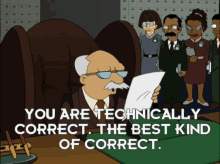
SMR vs CMR and drive speeds
Buy Enterprise grade hw. Trust me.
Noise may be something to look for when you’re shopping, depending on where your server lives. I have 1 Iron Wolf drive in my NAS (that is in my living room), and it is way louder than the combined noise of 3 WD Reds next to it.
As for failures, Backblaze publishes quarterly failure reports that I always brush up on before looking for a new drive.
Warranty, usually
Acronyms, initialisms, abbreviations, contractions, and other phrases which expand to something larger, that I’ve seen in this thread:
Fewer Letters More Letters NAS Network-Attached Storage RAID Redundant Array of Independent Disks for mass storage SATA Serial AT Attachment interface for mass storage SSD Solid State Drive mass storage
[Thread #926 for this sub, first seen 19th Aug 2024, 20:35] [FAQ] [Full list] [Contact] [Source code]














