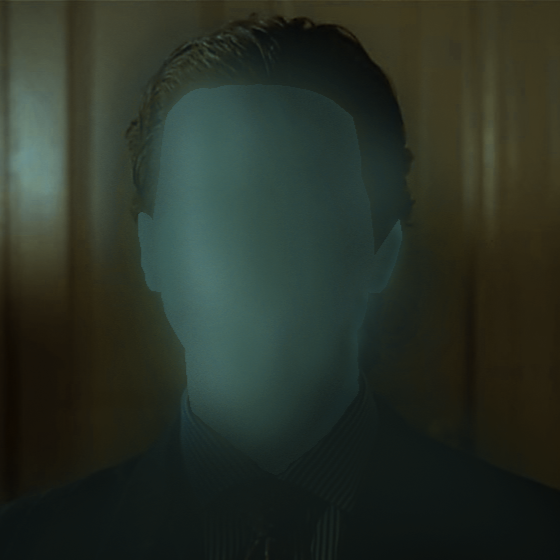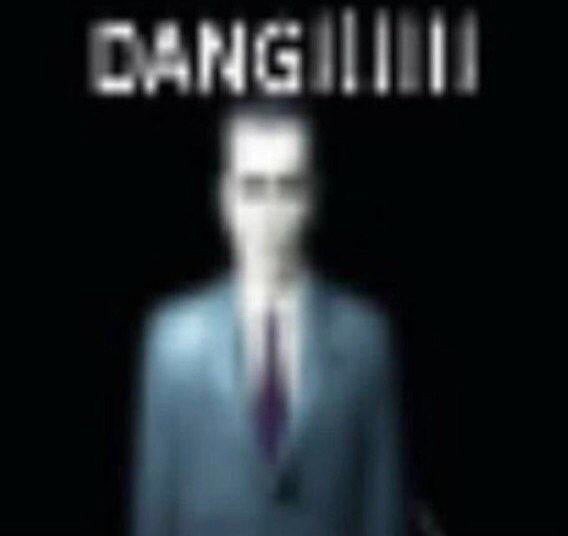I miss the days I only needed 2 tb
I’ve had to start trimming things, but I can’t get rid of hard-to-finds. It’s mostly new shows, I’ll only keep recent seasons.
I can’t lose shows like Captain Star or Duckman, but I probably don’t need every season of Westworld.
I hope you’re seeding those hard to finds!
I was but after two reimages I’m not even sure which torrents they were.
This is why they are hard to find! Where’s the dedication? 🙂
For me, that would have been over 15 years ago. Even my NAS from 2014 was pushing 16T or so.
Yeah, I’m at 28T and I’m eying some 18T drives for an expansion unit.
Just wait until you get where I am… I am pushing north of 140T of overall storage right now, lol. And, it keeps growing.
Remind me when you get to a petabyte
I’d give it 5 years… and I’ll prob have a petabyte of all flash…
5 years should be enough time to start finding enterprise all-flash arrays on ebay, right?
In one unit? Or between a few? I have ~48TB in one and ~25TB in another
I have a single server pushing 140t, and 10t or so scattered between my other servers.
I wish them nicely quiet Red Plus drives would go to to 20 or 22TB.
They do don’t they?
Current biggest is 14tb
Ahh my bad, I was thinking of the Red Pros
deleted by creator
MS has a huge collection of banned cartoons and it’s glorious.
Make sure you have that stuff backed up, that’s valuable lol
These kinds of conversations make me miss WASTE.
do you share it? I would like to take a peek
deleted by creator
Jellyfin? What is that, some computer based television network you populate and schedule yourself? Because I totally would want that. That would rule.
It’s a FOSS alternative to Plex, if you’re familiar with that. Less like a tv channel, more like a streaming service you populate yourself.
more like a streaming service you populate yourself.
The most concise description of Plex/Jellyfin that I’ve seen
DIY Netflix is the one I like.
As a long time Plex uset who loves the ease of use of Plex, is it for me? Also there probably aren’t apps on that many devices? My main concern is Android TV and the Tizen thing by Samsung.
The advantages ofjellyfin are mainly its open source nature, and lack of needing to pay to unlock features such as downloads. It may be a little more effort to set up but still isn’t too difficult. Once set up, it works pretty much flawlessly, except for the occasional hiccup which can be resolved pretty easily.
It has an official app available for android TV, which is in the store, and as for Tizen OS, there is an official app (on their github), however it is somewhat more difficult to install from what i’ve seen.
If you want to check availability, there is a list of clients at https://jellyfin.org/downloads/clients/all/
yeah, i switched over to jellyfin from plex after i hit a paywall on plex. They wanted me to pay to watch my 4k mission impossible (1996) movie. Afterwards, i’m like “fuck nah,” literally the reason why i torrent was to not pay for shizzle
One time payment or a subscription?
Plex offers both, but Jellyfin does everything I used plex for and is free/open source, so there really wasn’t a reason not to switch.
Say that again in 3rd world country with a 3rd world wage.
deleted by creator
Jellyfin is to Plex as Lemmy is to Reddit.
A lot of people haven’t even heard of it? lol
It lacks some of the functions found in plex, most notably the sync feature. That being said, it’s still a very good free alternative to plex. It does run on android tv
I enjoy plex but the sync feature being missing isn’t saying much. It barely works on plex too. 😝
Android is no problem at all, Tizen however is a mistake I will never do again. I have a MU7000 samsung TV (2017 model), it has plex (came free in its store) but no emby (emby is another option that is mostly open source) or jellyfin (Emby fork that is fully open source). I had an Intel NUC5 celeron based that acted as a server, the cpu was pretty efficient (6w) but it was not powerful enough for transcoding (converting the video to something the tv can play)
My experience with my Samsung TV.
Plex: Can direct play almost anything (stream to the tv without converting the video). I’m a non-native english japanese anime fan who needs subtitles all the time. The problem is that plex will turn to transcoding if subtitles are on and my server was not powerful enough to handle fluent transcoded stream.
Emby: it is not in the tizen store (at least for my tv), fortunately the emby team release a tizen binary that can be installed through a USB thumb drive. Now emby works pretty good with and withouth subtitles. It does not have ads (for premium subscription) on android but it does have a once every 24h add in the Tizen version. Not a big deal but just remember you are more likely to be treaded a 2nd class consumer for having a damn Tizen TV.
Jellyfin: Not available on Samsung store, I had to enable devlopper mod on my tv and install Tizen studio with CLI on my pc to compile Jellyfin for my TV, then install it through Tizen CLI only to be surprised by how sluggish it worked, the UI was very unoptimized which is natural as it was not supporting my tv to begin with. Half my remote (samsung one remote black version) did not work so I decided it was not worth it.
That sucks, I only have Android TVs, but my I share the library with someone else who has a Samsung TV. I have a shitty CPU that’s not that great at transcoding, so I’m usually preconverting it (they call it “Optimized versions” in Plex). It works nice even with subtitles, it will hardcode them.
I’ve used plex and emby, both are good but plex is easier to setup and share, and has apps everywhere. Emby is a close second, but jellyfin isnt there yet imo, with apps and availability of those apps on everything.
Possibly. You should be fine as far as apps go. The setup is a little more involved but the work is front-loaded. Once it’s set up, it’s very similar, if a bit less visually appealing. It supports some extra media types and such but really the main advantages are it being FOSS, privacy respecting, and having all features completely free.
It’s been almost a year since I checked it out, but I had a lot of issues with jellyfin compared to plex. Mainly transcoding would never work, so streaming outside of my local network never worked well.
deleted by creator
Unsure if your asking seriously (if not, whooosh to me), but it’s an open source alternative to Plex.
Plex is a media server that you run to host your TV shows and movies. Think of a self-hosted Netflix.
What you’re describing is something I’ve been on the lookout for, still looking!
It was mentioned elsewhere, but ErsatzTV does exactly that. You can set up channels, build playouts, set schedules, and even do things like adding pre-rolls, fillers, commercials, and watermarks. Really neat project.
Not sure about Jellyfin, but Plex has a related app ErsatzTV that might be exactly what you’re looking for
deleted by creator
didn’t take me long to go from 2tb being a lot to 100tb being not enough.
Jesus, I’m struggling to fill my 24TB already; I have no idea how I’d fill 100TB
Just download all the porn of Youporn. I believe they hit the 100 TB threshold like a decade ago.
bro.
When the time comes for them to watch, they have their own version of our favorites - remake or remastered, adaptations or whole different series.
Now the collection is for the dads’ nostalgia.
Have you seen the recent remakes of disney Films?
Let’s just say, they won’t become timeless classics like the original animated movies.
Fair enough.
They also have their own classics e.g. Frozen
Recently Coco and Elemental are also really great.
Do you know if elemental is out yet? Last time I checked it was all 📷
Watched it in 1080p recently.
Check http://movie-web.app if you don’t want to torrent.
Huh. That’s a nice little service.
Able to download from it, or only stream?
It is a hosted service for streaming. You don’t need torrent or media server. All you need is an updated web browser. Old movies might not be available.
You can hosted on your own if you want. It is an open source project.
Elemental hit digital purchase recently so you shouldn’t have any trouble finding it from official, or less, sources.
elemental is in i2p (postman)
Nostalgia is one helluva drug…
idk, coco was pretty memorable
Edit: my bad, you were talking about the remakes
I’m talking about the live-action remakes of the classic animated movies.
Coco was an original Pixar movie.
That wasn’t live action or a remake :P
That’s not a remake, though, right?
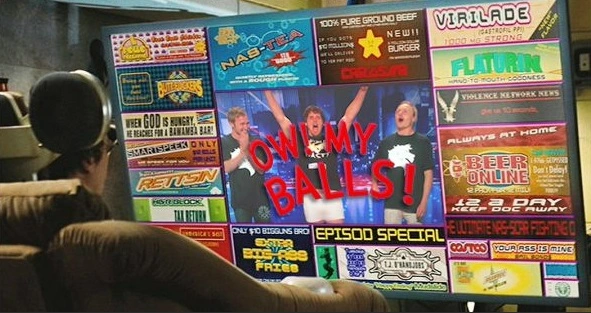
I am not against the collecting.
I myself have a collection for my sons. But I couldn’t introduce my favorites to them. The collection will be of value when they are exposed to the current ones and they want to backtrack.
It is just my frustration written as comment to this post.
The amount of Toy Story merch I see says otherwise
I think toy stories span from 1995 to 2019 (over 2 decades). If someone born 1990, ther is a chance that his child could also share the same enthusiasm about the toy story.
I was born in 80s and I was thinking about little mermaid, beauty and the beast, snow white, tom and Jerry, Hercules, etc.
Maybe a dumb question, but how is this better than having your files on a nas? I have a nas and just play my media files from there on my tv and laptop. What do I get from having jellyfin?
A slick interface with nice title cards and pictures, feels like your own personal streaming service with no drawback
Kodi/XBMC has been providing that for like 20 years though…
What jellyfin does provide that Kodi doesn’t is on the fly transcoding for watching on mobile device and remote access. If you don’t need that, Kodi might be a better choice providing a far wider array of features.
Personally I prefer jellyfins interface. Plus its easy for my bon tech familyyto use jellyfin
That’s fine, but it still doesn’t do a tenth of what Kodi can do.
I also don’t really see how it’s easier in terms of browsing. It’s a list of movies and tv shows…
You’re not wrong but there are still drawbacks to Kodi where Jellyfin ends up being better. In my use case, with 5 tvs in the house, 2 are hooked up to Nvidia shield tvs but the other 3 are Chromecast w/ Google TV which have very limited storage unless I want to spend a fortune in hubs for each one to add a USB drive or micro SD.
With kodi installed I would regularly hit the storage limit of the device and have all kinds of weird bugs. Just as an example I had my daughter set up with a kids only account, but account switching would cause Kodi to become unresponsive for anywhere from 30 seconds to having to do a hard reset of the device. Jellyfin gives me the same access to my library with a lighter, more streamlined, persistent interface across devices and with easy and fast profiles. It still allows me to keep a pi as the host so the whole setup is low power (important for me as we’re on solar, every watt helps!)
I don’t really need the Kodi plugins I used to have if the main purpose of streaming my local content isn’t smooth and simple for the family. This is coming from a long time XBMC user, I’ve been running it since my original modded Xbox in the early 2000s.
Then you are doing it wrong. I have three instances of Kodi, one of them on completely hard drive less machine booted via PXE, the other two are Pis with minimal is on an SD card. All the media’s are stored on a NAS, and all the metadata is shared between the instances on MySQL, all of it (profiles, views, etc) shared across all the instances.,
“Wrong,” or a matter of preference and willingness to sink time into the project. Your setup sounds great, but it’s also easy enough for me to do a simple apk install for Jellyfin and host it on the pi that already has my network shares vs spending the time setting up a database and a local DHCP server etc. etc. Netboot is great but with a fraction of the setup with Jellyfin my needs were met, which was my original point. Also how many end users will take this route? Realistically not many.
Don’t get me wrong this was something i’d totally be into a decade ago so I get where you’re coming from, love the idea of having the metadata and everything scraped centralized, but what I have works and it’s easyyyyyyyy 🤷♂️
I just recently set up jellyfin as a way for my family to access the stored media outside of my house. Our current Networking setup doesn’t play nicely with VPNs so this was an easy way to do that.
NAS vs Jellyfin isn’t really how to look at it. You still need to have the files stored somewhere, and Jellyfin can just access the files from wherever you store them. As others say, Jellyfin adds some convenience. Think of it like Netflix but for your local files. You can install an app on your phone, laptop, tablet, or just access Jellyfin’s built in web interface on laptop/etc… It pulls down thumbnails and show information automatically, and you can set up different accounts/profiles to track show progress and favorites for multiple people.
The files are still stored on a NAS.
But, Jellyfin/Plex has the advantage you get a nice pretty “app” that works on your TV/Roku/AndroidTV/etc. It handles transcoding if needed, keeps track of what you have watched, and lets you know when new things pop up.
It keeps track of which files you’ve played (e.g. to automatically pick the next episode in a series), it automatically downloads metadata and cover art so you have a nice browsing interface, it manages multiple profiles so that e.g. you can limit your kids’ access to only G and TV-Y or filter out genres a user doesn’t like, it lets you set parental controls to limit the amount of time watched in a day (or disable it at certain times of day), etc.
I use both plex and jellyfin and my files are on a nas. Previously truenas but now synology. I just mount my collection over smb to my Intel nuc with quick sync so that Plex/jellyfin can provide me and my friends a slick UI as well as transcoding (can store stuff in hevc, flac, 5.1 or 7.1 dts hd ma and not worry about codec support on each device), a nice web player with subtitles /audio track selection, and nice apps on every device to access the collection.
But yeah NAS and jellyfin aren’t mutually exclusive, many people use them together.
Jellyfin and plex are basically just GUIs to make playing videos from your NAS feel like you’re using a streaming service. They do a bunch more stuff, but in general that’s what they’re for.
Like, you don’t need a GUI for Linux, but it can certainly make the experience better.
Jellyfin/Plex/Emby turn your media collection into your own personal Netflix. They have apps for multiple platforms, you can setup user access controls, parental controls based off age ratings, track progress through shows and movies, search and organize based off genre and tags, and much more. Also, they can handle on the fly transcoding of the media, so if a device doesn’t support a specific codec or container it can be converted into another, or if the user is on a poor Internet connection which can’t handle a 4K video, it can downgrade the quality to make it easier to stream on the poor connection.
Overall, they just provide a better experience when consuming media.
Also, they’re not exclusive. I have a nas with more space but essentially no ability to transcode media, so I’ve mounted that volume via NFS on a laptop I run jellyfin which gives me excellent transcoding and a very smooth experience.
Goes through hard drive with kid
“Everything the light touches, is our kingdom!”
What about that encrypted from file named jdhshjxjjxjd
kid, that file is off limits
It’s really satisfying having someone to share your collection with. I moved in with my now-fiancée late last year and it’s so fun watching it grow to suit us both. Currently still using Plex since there isn’t a Jellyfin client for the Xbox One and we have yet to get a Shield or something else superior to it, and I don’t feel like figuring out the networking side of things until we’re at our next apartment.
It’s really satisfying having someone to share your collection with. I moved in with my now-fiancée late last year and it’s so fun watching it grow to suit us both.
Ditto. I started my Plex server about 11-12ish years ago for myself and my wife. Nowadays we’re sharing 30TB to almost 20 of our combined friends and none of em pay for subscriptions anymore lmao.
Yuuuuup, same. I do wonder though how much longer we’re gonna be able to get away with it though… the sharing I mean. I know my wife and I can always have things here locally, but we’re definitely at the mercy of Plex eventually shutting down their sharing capabilities
Technology and piracy always will find a way. Even if Plex goes tits up, we have options with Jellyfin and Emby. Sharing may not be great or even possible in some or all circumstances, but I’m sure if Plex shuts down today they’ll go into overdrive to bring things more up to speed since there’ll be a real need for it. If not, someone else will come up with something to replace it, or something new.
Hell only reason I started using Plex in the first place was because I was using Universal Media Server and was tired of putting up with it’s shit. Only reason I was on that was cause I was tired of Playstation Media Server beforehand, and if I hadn’t smoked my brain cells away I’d tell you the same thing for whatever I used before that too lmao. We’ll always find new ways to pirate, and to share that content. Plex just became so commonplace cause it’s so damned easy and (…mostly…) works well.
shux. Roku has a Jellyfin channel so I got lucky :)
How does one get a NAS without spending an arm and leg these days? I started pirating because I was broke, I don’t have triple digits to spend on hardware.
How does one get a NAS without spending an arm and leg these days? I started pirating because I was broke, I don’t have triple digits to spend on hardware.
An old PC with a bunch of hard drives (they shouldn’t be NAS drives necessarily) + TrueNas. The main cost will be the hard drives which is about 20$/TB
$20/TB is a bad deal.
You can get WD Red Pro’s on sale twice a year for $16/TB.
Further you can order unused data center and enterprise drives for anything from $11-$16/TB and those things are built to take way more use and abuse than home users can throw at them.
I would not pay above $17/TB for traditional magnetic spinning disk storage.
That’s like incredibly less than what I have been able to find. Where exactly would they be on sale for that cheap?
Don’t want to buy used since you never know when they will go south on youBeware MDD at the top is alleged to sell drives they’ve refurbished which are essentially used but with wiped smart. Other cheap deals… check sellers. If it’s not sold and shipped by Amazon it could be slightly used drives (usually third party sellers do a mix so some people get brand new, others not so much). Also beware third party sellers and Amazon itself often sell OEM drives without warranty. I always check the serials online before opening the anti-static bag to make sure it’s in warranty.
Also: shucks.top
You need to wait and watch for the good deals but they come around multiple times a year.
Also, understand there are certain storage ranges to get these prices. Generally 8-18TB drives are best deals per TB. You pay a premium for 20-22 top size drives as well as for smaller drives like 2-4TB. 14TB seems to be the current sweet spot most of the time.
Lastly. Understand SMR drives are alright for backups but not ideal for streaming high bitrate content from or using to seed files. CMR is better.
Those are some amazing resources, thank you!
Is there an easy way to check if a drive is CMR? The ones I looked at didn’t mention either.Looking up technical specs for the drive it’s often mentioned on data sheets (often as conventional magnetic recording drive or else shingled if SMR). Other than that third parties have compiled lists and many but not all Amazon pages in tech specs mention it if you look closely. Try searching drive-model and cmr and then smr and see what comes up. Beware some drive families different sizes of drive may be cmr vs smr. WD red pro and ultra star DC line are all CMR, WD blues many are SMR. WD black as far as I know are all CMR. WD red (non-pro) can be SMR I believe.
I’ll be honest, the real difference is getting a 7200 vs 5400 RPM drive, particularly one with a larger cache, I’d always go for 7200 except for purely offline backup stuff.
In terms of external drives and shucking, it’s largely a crapshoot. You can try searching what drives others found in a model, however they’re subject to change.
Bottom line: If money is tight and it’s just you, you can absolutely do SMR and 5400 RPM external drives and have a smooth experience as long as we’re talking re-encodes not raw Blu-ray remuxes (I have seen an external 5400RPM SMR drive choke and fail trying to smoothly play a file at 24MB/s bitrate but it worked fine with 10MB/s re-encodes, even those with burst rates of 17MB/s). If you can afford a bit more try to go 7200 and CMR.
how is 4 dollars of difference a big deal?
OP said money was tight.
And why pay more for less? Over the purchase of 3 hard drives I save enough to get a fourth “free” off the difference in savings.
$4x14tb=$56 for example.
But please. Continue to pay whatever you want. More cheap drives for me.
When you have 100tb
You can even start with an old laptop and external drives. Plenty of people shuck them anyway, so you’re not exactly overpaying. They’ll just be a bit slow. But if you’re mostly planning on streaming video that doesn’t matter too much.
If you do have a little to spend, you can do a ‘naskiller’ build. Just search for it and pick one. Basically some people put together lists of cheap, reliable used hardware you can get to build a pretty great nas, with different flavors. ‘Quiet’ ‘fast’ ‘compact’. I built one and went all out. I think it was about 600 bucks without the drives. Build up from there.
I use a mini-PC and as many of these drive stations as needed: https://www.amazon.com/gp/product/B07WR9N3KW I started with HDD’s but SSD’s work much better with those stations. Bonus: Those guys can clone drives without a computer or anything.
Look up zima board. That’s what I use for now.
I have a small 1tb collection …love jellyfin and it’s UI but I miss kodi when it comes to scrapping metadata and playing all formats …I use jellyfin mostly because of its ui and because my crappy TV can’t handle kodi very well
Why not use the best of both worlds? https://jellyfin.org/docs/general/clients/kodi/
I use Kodi on my HTPC and the Jellyfin client on my phone and PC.
Yeah I tried one of them but either way I’d have to follow the jellyfin standards to name the files and have to use kodi to run them …the best way for me would be having kodi to scrape the library no matter how messy it is …and jellyfin would just play it because my TV is garbage and crashes on kodi
I just ordered another 12TB for my NAS
There’s a large possibility that your kids will be apathetic towards the media that you watch now. When’s the last time you listened to a song or watched tv from the 50?
(I can hear you typing right now; yes, I myself even watch the Adams Family and listen to psychedelic rock every now and again, but that’s not typical.)
Currently on two 4tb drives and I’m constantly running out of space
I gotta get my new 20tb disk installed
Is this available as one single torrent?
deleted by creator
As a seedbox??